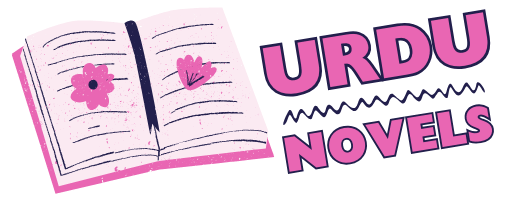FAQs
Download Guidelines (FAQs)
Welcome to the Free Urdu Novels Download Guidelines page! Below you’ll find answers to common questions about downloading novels from our platform, along with tips to ensure a smooth experience.
To download a novel, simply follow these steps:
- Your download should start automatically. The file will be saved to your device.
- Browse or search for the novel you wish to download.
- Click on the novel’s title to open the novel’s detail page.
- Look for the “Download” button on the page and click it.
Our novels are typically available in the following formats:
- Mobi: Another format that works well with Kindle devices.
- PDF: The most common format, compatible with most devices and e-readers.
- ePub: A popular format for eBook readers like Kindle, Nook, etc.
There is no limit! You can download as many novels as you like, free of charge.
No account creation is necessary. You can download novels directly without registering. However, signing up for an account allows you to receive updates on new additions and access other features on our platform.
If you encounter any issues while downloading, try the following:
- Clear your cache: Sometimes clearing your browser’s cache can resolve download issues.
- Contact us: If the problem persists, feel free to reach out to our support team at afreeurdunovels@gmail.com.
- Check your internet connection: A stable internet connection is required for downloading.
- Try a different browser: If the download doesn’t start, try using another web browser (e.g., Chrome, Firefox, Safari).
Yes, our novels can be downloaded on smartphones and tablets. Ensure you have a PDF or eBook reader app installed on your device to open the files.
Yes! All novels available on Free Urdu Novels are completely free to download and read. We are committed to providing accessible Urdu literature to everyone.
For PDFs:
- On a PC/Mac: Use Adobe Reader, Foxit Reader, or any other PDF viewer.
- On a mobile device: Use apps like Adobe Acrobat Reader or any PDF viewer available in your app store.
For ePub/Mobi files:
- On a PC/Mac: Use software like Calibre or Adobe Digital Editions.
- On a Kindle/Nook: Transfer the file to your device via USB or email, and open it directly.
Absolutely! We welcome suggestions from our readers. If there’s a particular novel you’d like to see on our platform, please fill out our Novel Suggestion Form, and we’ll do our best to add it.
All novels available on Free Urdu Novels are provided with the necessary permissions or are public domain texts. We are committed to ensuring that all content on our platform is legally available for download.
Yes, you can share the downloaded novels with friends and family. However, we encourage you to direct them to our website so they can discover other great novels and support the platform.
If your question isn’t covered here, feel free to reach out to us at afreeurdunovels@gmail.com. We’re here to help!